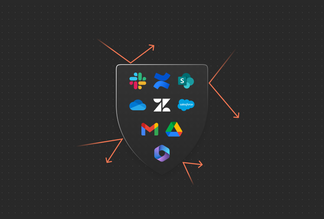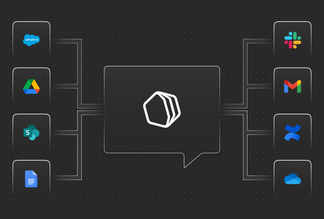Add context to your process management with a Work Hub
Every business and team have their own processes for different business functions.
However, whether or not these processes are effective and allow for cross-team collaboration is another question entirely.
Business prosses management tools like Process Street, Tonkean, and Kissflow have already helped to streamline complicated processes and automate many repetitive, time-consuming tasks. But many of these tools are a one-stop-shop for processes and cannot connect to where your work actually gets done.
What is business process management?
According to Gartner, business process management is a discipline that uses different techniques to discover, model, analyze, measure, improve, and optimize business processes. This can involve organization or automation and coordinates information to support the business strategy. BPM is usually aligned with tech or tools that assist with structure, documentation, and repeatability.
Employing a business process management software
With so many apps available to automate office work, it can be tempting to just keep adding new integrations. However, you could end up overseeing a Frankenstein’s Monster of a workflow; unwieldy, unrefined, and often misunderstood.
If you want to keep the pitchforks at bay, there are a few things you need to know about the challenges of current workflow automation software — and how a Work Hub can ride to the rescue.
One solution: business workflow applications
While business workflow tools are great for increasing productivity and scaling internal processes, they can often fail to provide a key ingredient for truly prolific, streamlined workflows: context.
If things are happening in the background, and most of your team doesn’t know how or why, your people can quickly become disconnected or disillusioned.
Disconnect between teams
Workflow automation apps are designed to “democratize automation,” but they’re still mainly used by a small portion of teams (such as back-office ops, like legal or finance), which can result in silos.
Generally, closed processes limit the knowledge and information shared to just a portion of the company. Why? Because these apps sit out of context where teamwork and collaboration actually happens.
Pain point: processes are outside the context of tools, teams, and projects
Process Street has a simple interface that lets you create structured workflows — but you still need their Zapier integration to link these processes to the right productivity and collaboration tools (e.g. Trello, Asana, Google Sheets).
This might add further costs and complexity, as well as dependencies on third parties in order to make the most out of the tool.
Let's say you make the commitment, spend the extra time finding workarounds to link all the workflows to the right teams and projects, like creating a monster sheet that bookmarks all the workflows of the finance team — you’ve just created more overhead than before, and added another tool on your company stack.
Wouldn’t it be great to make an investment in something that eases complexity, give you the right context, and covers more use cases rather than just another tool?
A Work Hub vs. business process management software
Workflows should be a lightweight process that doesn’t feel like work about work.
With a work hub, you can easily document, assign, and track the progress of processes from one place.
Benefits of a work hub
1. Find all your Workflows quickly — from one place
With a Work Hub, you don’t need to switch to another tool to find and use your shared Workflows. All your company-wide and team-specific processes and protocols are centralized into one, compelling and structured knowledge-base — and easily discoverable through a quick search, just like when you’re on Google.
This enables substantial cost-savings on buying a dedicated workflow tool, while further streamlining the complexity of your company stack. When all your Workflows are in one place, it’s easier for the whole team to be aligned on how things are done.
2. Collaborate with external partners
A Work Hub provides visibility and automation not only within your organization but also to the work happening outside of it.
Workflows provide teams with a secure way to automate routine work with external partners too, such as freelancers, contractors, agencies or new hires. Collaborating externally through Workflows is done by simply selecting “Assign to someone” on the step and entering the email address of the external partner.
3. Integrations
With a work hub, all the Workflows interact with your company wiki (Confluence, GitHub), project management (Asana, Trello, Jira), team messaging (Slack, emails), and documentation apps (Google Drive, Dropbox).
With these integrations, you can leverage automated notifications — like posting on a channel, or sending an email — embeds, and more, without the need for further authentications and integrations.
4. Put your Workflows into context
Work hubs are more than just a Workflow too. They are a full operational layer where Workflows interact with people, teams, and projects.
When everything is tightly linked with all the core entities of your organization, you know exactly which person or team owns which Workflow and which specific project it relates to.
This helpful context makes shared Workflows more accessible and transparent across every level of the organization, meaning more people can find them and use them.
When everyone knows where internal Workflows are, the consistency of processes increases, meaning everyone’s on the same page on how things are done — saving time and focus for more creative endeavors.
Imagine workplace finance and legal ops managers aren’t the only ones enforcing protocols, but where every level of the organization is aware and follows company-wide processes while building their own team-specific operations. This can really be a powerful way of increasing team alignment, productivity, and collaboration — especially in a hybrid work setting.
Why you need a Work Hub instead of a workflow automation software
Workflow automation and business process management software certainly have their place, but when it comes to building consistent, scalable team operations that are adopted across the whole company, they might have some challenges.
As an alternative, a Work Hub lets you build sleek and simple processes without needing to connect a myriad of various apps with different permissions, update cycles, and support levels.
Instead, you get to introduce standardized protocols to really democratize shared processes across your organization, freeing time and energy for more creative endeavors. Because if there’s one thing you shouldn’t automate, it’s creativity.