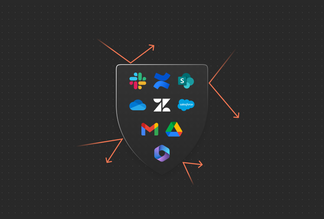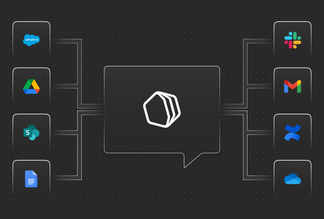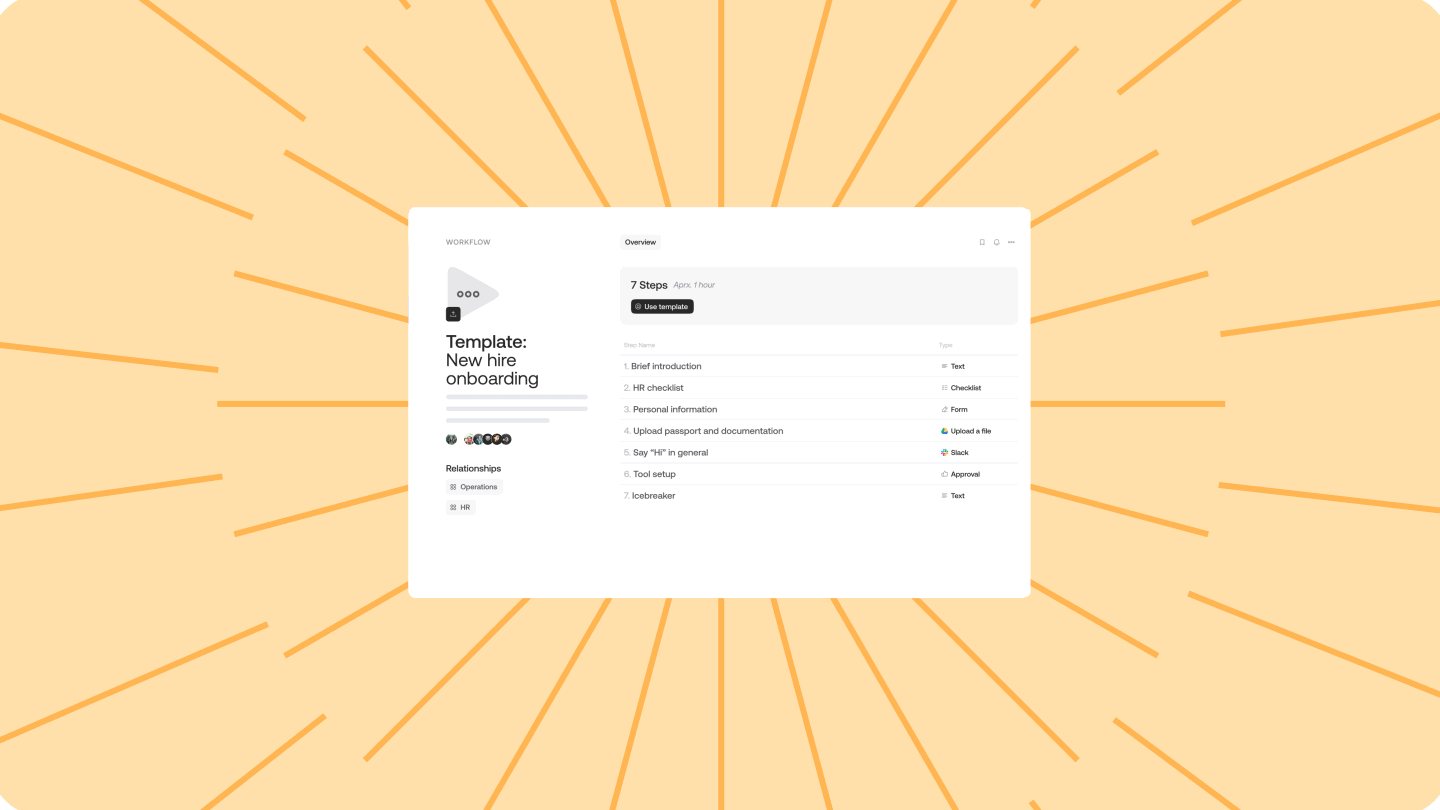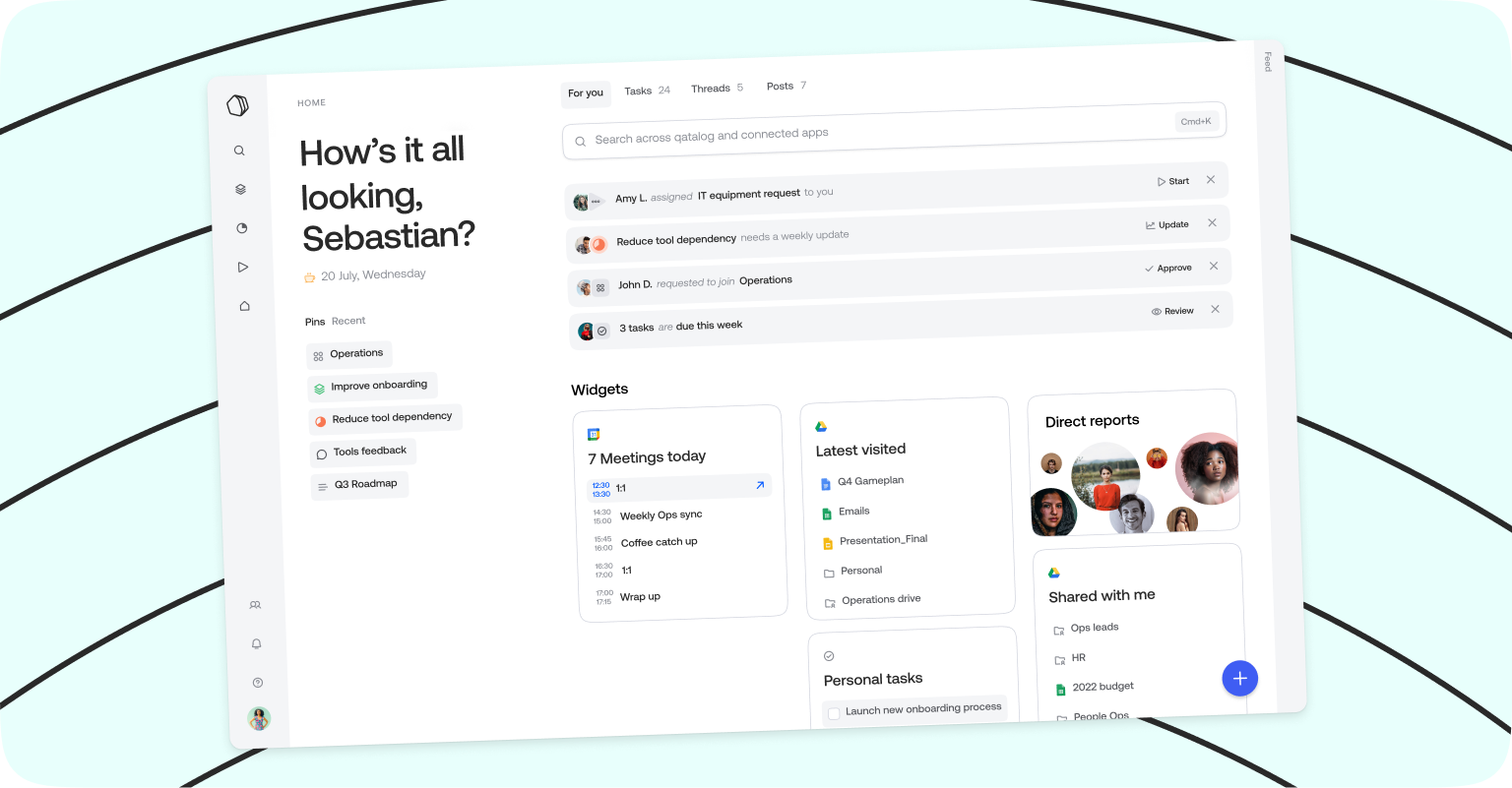More posts
Share this article:
What’s new on Qatalog: July 2022
How would you and your team like to save hours every week on time-consuming processes? Cue Workflows — you can turn routine tasks, like employee onboarding, daily stand-ups, and bug reporting, into repeatable sequences. Add automation, so completing one task triggers an action, like sending a message to Slack. And to make things easier, we’ve launched ready-to-use templates so you can start automating processes in minutes.
Read on to discover more exciting updates, or book a call with our friendly team to learn more.
What’s new?
- Save time with Workflows: Use Workflow templates, duplication, and automated triggering to standardize processes. That means no more admin to ensure processes are aligned across teams!
- Templates: Save time, standardize ways of working, and instill an async-first culture with templates for Pages, Posts, and Workflows, like new hire onboarding or project planning.
- Quick views and custom filters: Reduce context switching with quick views across your work and saveable filters by due date, team, or owner.
- Bring your documents and updates to life: Create rich documentation with Pages, like project planning docs. Include what’s important, like goals, task lists, relevant slack channels, and noteworthy call-outs, so that everyone is on the same page.
What’s coming?
- A snapshot of your day: Your Qatalog homepage will become the place where you catch up on the day with a centralized view of key discussions, open actions, and approval requests.
- Create expert-level goals: You’ll be able to set up and maintain goals like an OKR expert with automated tracking from Salesforce and Jira, OKR health scores, and confidence reporting.
- Sync work with your tools: Centralize work and import important information from Asana. And sync Asana with Qatalog to ensure work is up-to-date with a single source of truth.
- Centralized activity feeds: Get updates across your tools like Trello and consolidated updates across important work in Qatalog.
- Smart Search: Finding what you need will become easier and quicker with smart filters and rich search content.
Hints and Tips

WRITTEN BY
Hema
Thanki
Contributor
Hema is a Product Marketing leader — focusing on voice of the customer, finessing positioning, crafting messaging and making sure ICPs understand the value they can get out of products.
See their articles