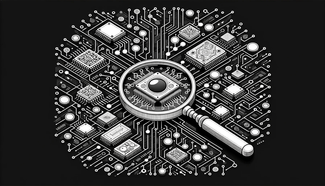Tool exhaustion doesn’t stop with Zoom fatigue
The phenomenon of Zoom fatigue is real. It was real when everyone shifted to working from home, and it's just as real now as we graduate to the in-between of hybrid, remote, and in-person.
A strange new reality has surfaced where employees are having video conferencing while working with others in person. And those who were excited about returning to office camaraderie have been met with a very different experience than they're used to. Among still present COVID-19 concerns, companies are encouraging their employees to hold video calls with their colleagues that occupy the same office. For example, three people on the same call could be in three different conference rooms.
Most of our work time is still being spent in isolation, whether we're in the office or not.
This new situation is just one of the many frustrations that have arisen with the ongoing use of video conferencing. We are all feeling varying levels of exhaustion and burnout from looking at our coworkers, and ourselves, through a screen. Stanford researchers back up this sense of Zoom fatigue and offer four possible explanations for it:
- Eye contact: There is an excessive amount of highly intense eye contact on Zoom calls because everyone is looking at everyone else, whether they are speaking or not, for the entire duration of the meeting.
- Seeing yourself: We don’t look at ourselves in the mirror during in-person meetings, so it feels unnatural to see that little square profile while Zooming. We may become critical of ourselves and experience heightened self-consciousness.
- Reduced mobility: Movement is limited when we are on-screen, and we don't have to walk to a new conference room for our next meeting.
- Higher cognitive load: We have to work harder at nonverbal communication on Zoom calls.
Video conferencing is still a great tool and has been a work-saver during the pandemic. It has allowed us to leverage virtual interactions to form connections, collaborate, and accelerate productivity. But it doesn’t ease the challenge of meetings and adds its own set of frustrations.
What apps are doing to our productivity
App fatigue is not limited to only video conferencing. Many of our existing tools are improving the way we work in certain areas, but not aligning our teams or providing the connectivity layer distributed teams need.
As a result, our brains are working harder to make up for all the lost context. There have been plenty of studies about productivity levels and working from home, but in this University of Chicago study, productivity decreased while working hours increased. It cited that more people were spending time on coordinating activities, decreasing focus and deep work time.
In Qatalog’s Workgeist Report, people reported having to interrupt at least two people to find what they need up to five times a day. Even with tools designed to find what we need, 54% of people say that applications can sometimes make it harder to find information.
A solution to app fatigue
Earlier this year, Zoom’s CEO Eric Yuan claimed he was suffering from his own case of Zoom fatigue after having 19 consecutive meetings.
So, the next time you’re dreading a day of never-ending Zoom calls, take a page from Yuan’s playbook and don’t schedule back-to-back meetings. Leave yourself time in between to revive, recap, and reset. One actionable tip we've seen (and implemented at Qatalog) is having at least one "No Meeting Day" a week.
For your other app-related work fatigue, minimize the time spent searching, scouring, and pinging by adopting a work hub. If you use Asana for project management and Google Drive for file creation, integrate both into Qatalog to bring them both into context. Information should be accessible, and once it is, you can bring structure back into your day-to-day.