
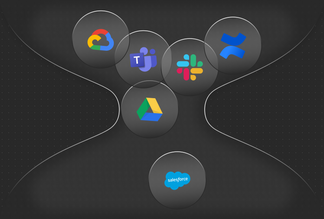
Everything you need to know about meetings for remote teams
If you've ever been OOO and missed an important meeting, hopefully, you received a recording of that call — or notes, at the very least. This way, you would have been able to catch up on the content of that meeting without being there in person.
This is a great example of utilizing async tools to catch up on work. But it's also a great example because it showcases that we have the tools at our disposal to make our meetings async, we just have to apply them.
Scheduling real-time meetings for remote teams can be tricky, which is one reason why many remote teams are converting to asynchronous communication. Asynchronous communication is any communication where there’s a lag between when the message is sent, and when it’s replied to.
Apply this concept to remote meetings, and you get discussions that don’t take place in real-time. Async meetings bypass the small talk and schedule conflicts, skipping right to addressing the meeting topic.
Seems like quite an easy concept, but for the majority of us who are used to having that instant feedback, it can be tough to switch gears. However, I've found that async updates in the form of audio or video recordings are massively helpful since I don't have to schedule my work time around meetings. Instead, I can start my day the way I like and end it by listening to feedback, updates, or calls I needed to catch up on.
Best practices for remote team meetings:
One-on-ones
To make one-on-ones async, you can talk through your agenda in a video recording, using technology like Vimeo or Loom. These videos are especially useful considering they can be revisited. Viewers don’t have to worry about taking notes and remembering the details of the meeting, as they’ll always have the video to look back on. Additionally, the person recording the video can show their screen, which can help clarify assignments or projects.
Understanding the makeup of your 1:1 will help to determine when they can be synchronous and when you can get away with adopting an async rhythm. For example, in my one-on-ones with a previous manager, we would dedicate our last 1:1 of every month to professional development and feedback. These were extremely helpful for my own growth at the company, but I like to receive written or documented feedback so that I can return to it later. If this meeting had been moved async, I would have much preferred the format and it would have been one less meeting to add to the day's schedule.
The majority of my one-on-ones have remained synchronous. For me, it's helpful to have bi-weekly sync checks in order to correspond in real-time and ensure that nothing falls through the cracks. I've been using Spot to chat with my clients while enjoying the outdoors, but of course Zoom, Slack, and regular calls work just as well.
Standups
My team's standups were async long before the word became part of everyone's vocabulary. We used Slack bots to automate questions for the team on Wednesday mornings. These questions helped to prompt what we spoke about in later meetings, but were a great way to bypass that check-in sync time that has the potential to become repetitive and unproductive. These questions looked like:
- What did you do yesterday?
- What will you do today?
- Any obstacles in your way?
- Anything else to bring up to the team?
With async meetings, it’s always a good idea to provide a time frame during which you expect answers. For my team's standups, we always sent in our answers around mid-morning. Granted, this would look different for teams that occupy various time zones.
A real-time standup meeting involves getting everyone together to update on a specific project or general team happenings. I tend to think that standups are the most meetingy of the meetings, meaning I'm always grateful when they're moved to an async model because these are the chats that really could have been an email.
Hopefully, if a synchronous standup meeting ends up on your calendar, it comes with an agenda or a discussion order that prompts participation and productivity. Some other tips for sync standups are:
- Find the right cadence for these status updates. Odds are, you don't need a standup with your entire team every day, maybe even every week. Especially if your documentation skills are top-notch.
- Determine clear meeting leadership. This could also be a rotating order so that everyone has a chance to show off those leadership skills. Plus, it's good to have someone to go to if you have a question about the agenda or discussion topics. This leads us to —
- Have an agenda. Have a clear agenda that ensures your team knows why this meeting is happening, why it's important, and why it's not an email.
Status and project updates
A project status update includes information about a specific project across departments. These can sit on their own or be wrapped into standups or other meetings. The goal here is to determine blockers, action items, and give status updates where they're needed. If this is a cross-functional meeting (and most of them are), time can also be spent adding context and background information to inform everyone on timelines.
Here are topics that come up within project updates:
- Status
- Schedule
- Action items
- Budget
- Blockers
- Scope issues
To give the most relevant information during project updates, you need to know who you're talking to. You can break this down by thinking about your meeting attendees, what they already know, and what they need to know. Focusing on the need-to-know is crucial here.
This is why context is so important for project meetings. Of course you know everything about what you're working on, but not all of that information is necessary for stakeholders to help you make a decision or take action.
With a work hub, context is woven into the structure of your projects from the very beginning. You can notify your team members about updates through notifications or threads, and continually update your status and goals on an ongoing basis, without having to find space on everyone's calendars.
Company all-hands
To hold an asynchronous all-hands meeting, have your presenters record short videos. Your employees will then watch the videos and either ask their questions in a specified location, or in a scheduled synchronous meeting intended only for questions and answers.
Synchronous all-hands meetings have their purpose, but they’re hard to pull off virtually. They involve getting the whole crew together for one meeting, which is super hard to schedule. Additionally, virtual meetings typically result in less engagement than in-person meetings, rendering face-to-face time pointless.
Moving meetings async
Async meetings are the ideal solution for remote teams seeking flexibility across time zones. The freedom of asynchronous communication empowers employees, allowing them to get their work done in a way that works best for them.
Read more: How to build an asynchronous culture in 12 steps
Of course, synchronous communication still has its place in the workplace. Certain situations call for face-to-face conversations (like catching up with employees, brainstorming new ideas, and problem-solving), but balancing async meetings with synchronous check-ins can help your team establish autonomy and get into the deep work zone. Using a work hub to add a layer of transparency to your documentation and daily tasks aids in this process by giving your employees the ability to view their expectations, project details, and more at their leisure.


