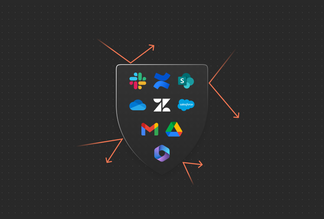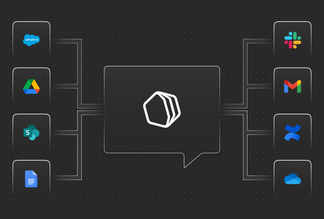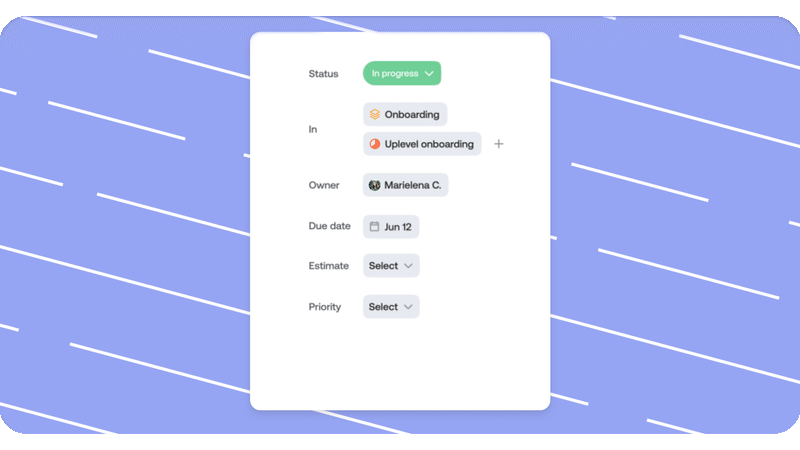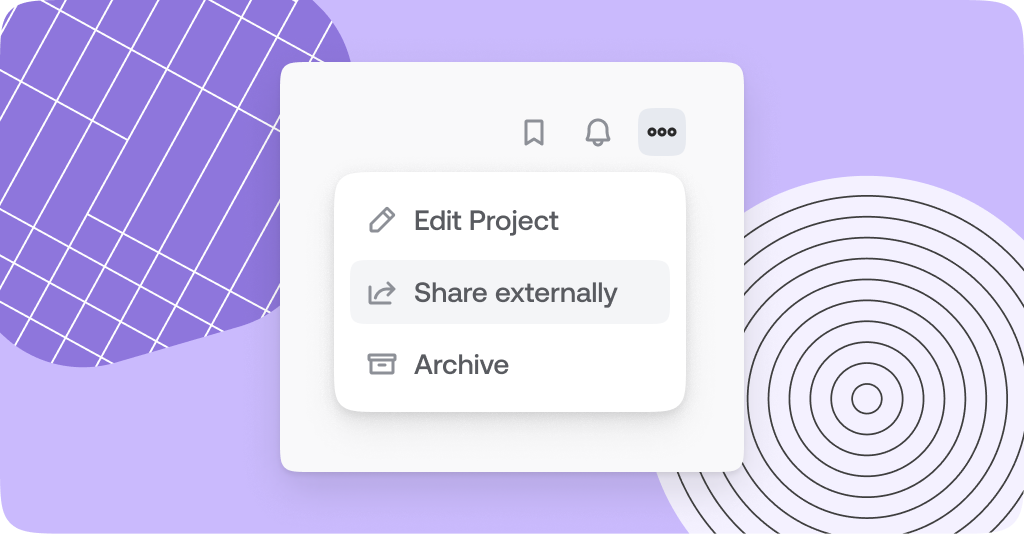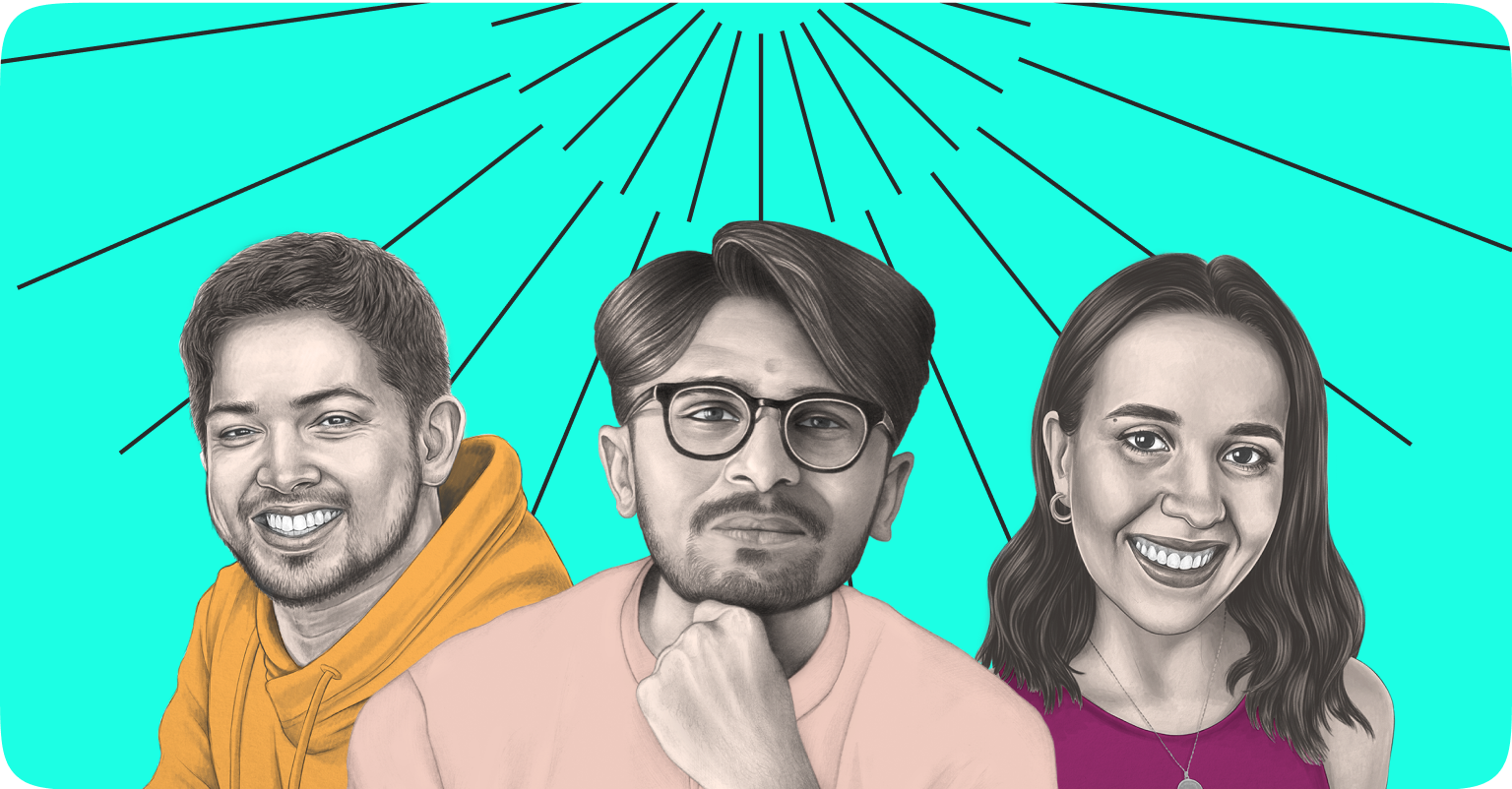What’s new on Qatalog: June 2022
We know there’s lots to do when wrapping up a quarter and planning the next one. So, to help you and your team seamlessly manage this, we've got a ton of exciting product updates, like using Tasks to manage what's important by setting estimates and priorities. Or using Workflows to create hands-free team processes like bug reporting.
What’s new?
Structured Tasks: Align on what’s important and set expectations by setting priority levels and estimates for your Tasks. To try it out, book a call with our customer team.
Hands-free Workflows: Build logic into your Workflow steps to execute processes effortlessly, like IT equipment requests. Automatically create a Task, add it to the relevant Team, and assign it to the right Ops executive.
Streamlined notifications: Reply directly to notifications from the Qatalog app in Slack, use it to instantly add your two cents to a discussion for example.
Default SSO login: Choose how people login into Qatalog by selecting a default login method.
Restrict access: Ensure the right people are added to your Qatalog account with the invite-only setting.
Comments on Pages: Jam on ideas and have discussions directly from your docs. Tip: Make a Q3 planning Project and add a jam session page so other teams and stakeholders have visibility over the decisions your team made.
Updated Admin Console: Manage licenses, billing, seats, and users directly within Qatalog.
Transferring ownership: Never lose work when someone moves teams or leaves your company. Easily transfer data from one account to another.
What’s coming?
External Project sharing: Invite external collaborators to manage your projects within one hub securely.
Templates: Save time and standardize processes with templates for Pages, Posts, and Workflows, like new hire onboarding or daily standups.
Automated monthly Digests: Reduce the noise with a personalized summary of important work, every month, directly in your Qatalog app.
Custom filtering: Personalize how you view your team’s projects with custom filterings, such as due date or project owner. And save these filters for quick access next time.
Hints and Tips
💡 Tariq: Use /hints in Pages to highlight important parts of your docs.
📄 Marta: Document your how-to guides with Workflows.
🎨 Valeria: Add color to your Homepage by bookmarking an image URL.
🚧 Sumedh: Use draft Pages to coordinate weekly updates.