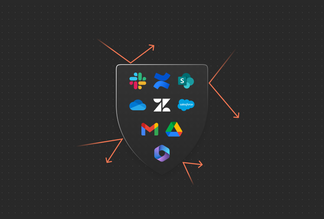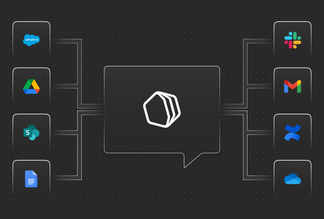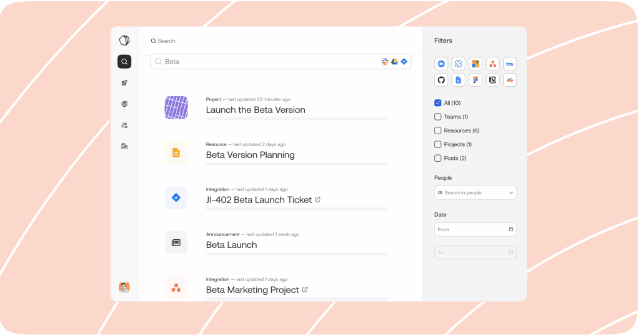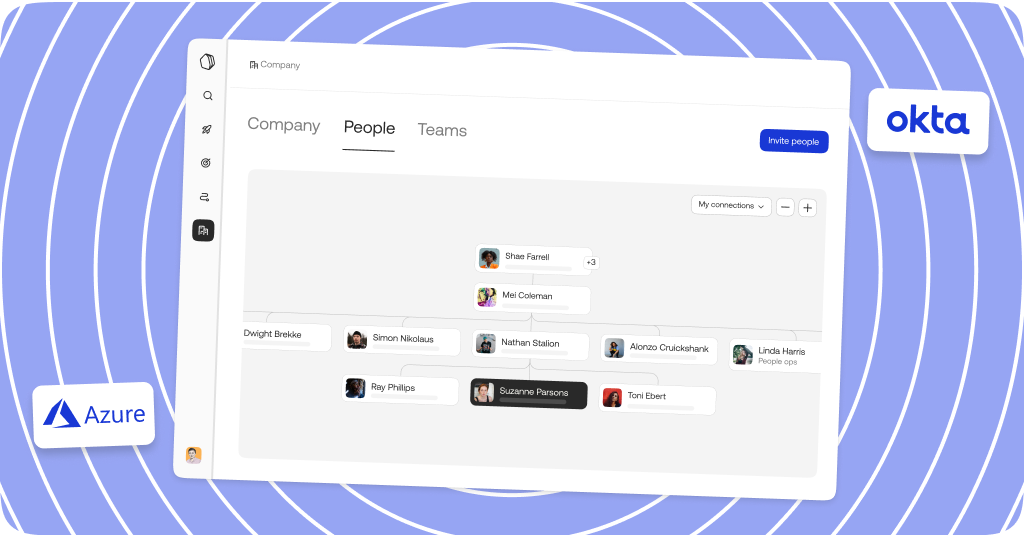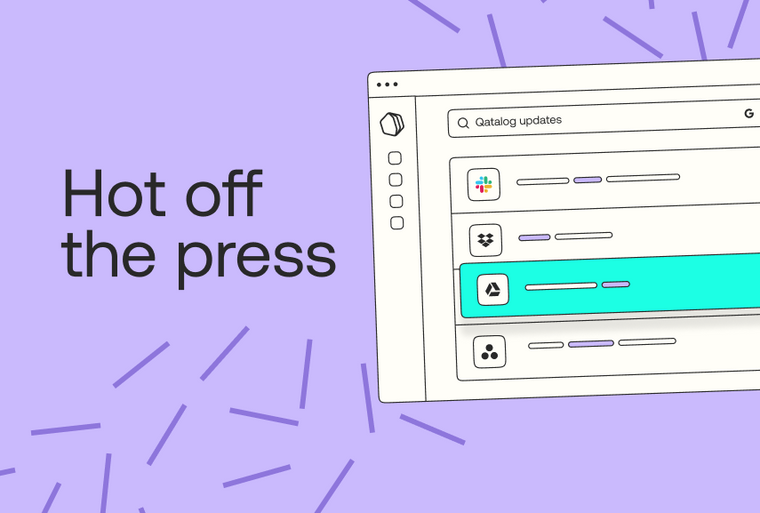
What's new on Qatalog: April 2022
Creating a single source of truth in your organization is difficult. That’s why this April, we’ve added features that make it easier to do just that — access files across your tools from a centralized Search, set and manage Tasks from one control center, and add Tasks to Team pages to keep your teams focused on the output.
What’s new?
All-in-one Search: Search and filter across your email accounts and file drives such as Outlook, Gmail, Sharepoint, or OneDrive to find what you need with a single search.
Quick Tasks: view, assign, and manage Tasks right from your Homepage in the new ‘your Tasks' section.
Universal Tasks across Qatalog: set to-do lists across all parts of your work –– create Tasks within your Team page or add Tasks that support your goals.
What’s next?
Active Directory sync: avoid manual input by syncing users and admin controls from your HR system to Qatalog via Okta, Azure, and more.
Resource access management: maintain control over who has access when you add a Google resource to Qatalog.
Externally share your work: invite external users to collaborate on your Projects and keep stakeholders informed.
Activity-based Workflow triggers: decide which Workflow gets assigned to a team member based on their role or activity.
Slack replies from Qatalog: decrease tab switching by replying to Threads in Slack from inside Qatalog.
Qatalog Threads from Slack: reduce the duplication of effort by creating Qatalog Threads from a Slack chat.
Share Posts across Qatalog: broadcast Posts across multiple Teams and Projects, to keep everyone updated at once.
Hints and Tips
- 💥 Tobias: Give feedback on Posts and Threads with emoji reactions.
- 📂 Ekrem: Duplicate Projects under the top menu (
).
- 🎯 Eniko: Press the follow (
) button on a Project to get notified of important updates.