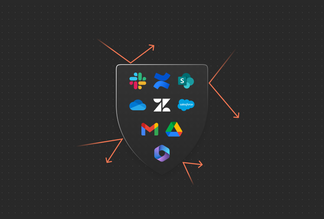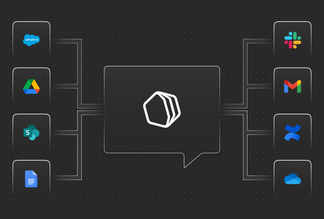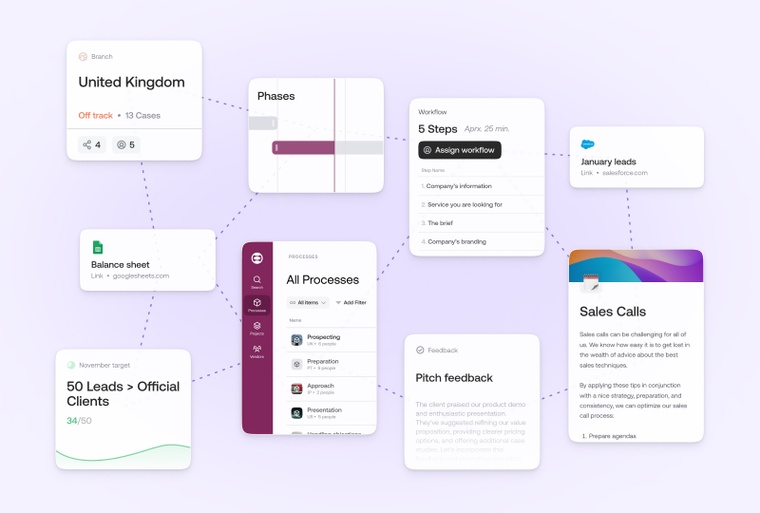
Are your tools making work harder? You need a Work Hub
When it comes to your company’s tool stack, has the approach been to introduce just one more piece of software to solve the problem? And then another? And then another?
If so, you’re not alone. The latest research from Okta found that large companies are using an average of 211 applications. Of course, the intention here is to improve productivity. But SaaS sprawl on this scale typically has the opposite effect. It complicates workflows, restricts access to vital information, and wastes everyone’s valuable time.
Our research with Cornell University found that employees waste an hour every day trying to locate information hidden away in these apps, and more than 40% of workers report spending too much time switching between tools. Worse yet, employees aren’t just losing time from navigating different tools, but also from the loss of focus that follows, which harms their productivity further.
This is what we call the productivity paradox — where software is actually harming productivity. Solutions that were designed to simplify our lives and help us work better are having the opposite effect. Teams are suffering from endless pings and notifications, restricted access to important information, and the stress that arises from navigating dozens of apps every day.
It’s time to change the way you work for the better. It’s time to rethink digital business systems, to move towards new tools that work the way your business does, that centralize your information, make knowledge-sharing seamless, and unlock revenue potential.
Enter the era of the Work Hub.
What is a Work Hub?
Qatalog’s Work Hub is an operating system to run your business, where everything is connected in one place. Instead of scattering your people, processes, and knowledge across dozens of apps, a Work Hub centralizes them in a clearly structured and seamlessly connected platform.
But we know that every business is unique, with different customers, employees, structures, industries, markets, processes, goals, and communication styles. That’s why your Work Hub adapts to meet your business’s unique needs, with an interface and structure tailored to the way your teams work, and without unnecessary features or complications.
Your Work Hub also uses your company’s internal terminology, so teams don’t have to familiarize themselves with a dictionary of new words. For example, if your marketing team prefers “campaigns” instead of “projects,” and your product team “sprints” instead of “phases,” your Work Hub reflects this.
How are different businesses using Work Hubs?
Tech start-ups, marketing agencies, manufacturing companies, fintech firms, and more, are using Qatalog to reduce SaaS sprawl by building a bespoke Work Hub. Here are some examples of how different businesses might set up their Work Hub:
- Marketing and design agencies. Marketing and design agencies often create Work Hubs where they can store information about their clients, manage and collaborate on projects, document and automate SOPs, and create a pipeline system for new business. We’ve also seen some customers create a Services Module to centralize information related to the different services they offer.
- Recruitment firms. For recruitment firms, a Work Hub provides a bespoke platform to manage their clients, roles, and prospective candidates, where everything is connected. These Modules ensure consistency of data input and make it quick and easy to get an overview of all their open roles, which of their clients are hiring, and which candidates are actively looking for roles.
- Tech start-ups. There’s a bit more variation in terms of how tech start-ups use Qatalog, as it depends on the sector and business model. Generally speaking, it’s quite common to see them use it to help them track and manage their different products and features, which gives engineering, product, and marketing teams a space to collaborate, make decisions, and share updates. Often they will create a system to manage their prospective and existing customers too, making it easy for the product teams to view feedback.
As you’d expect, we also use Qatalog internally, and some of our team members have created some Modules to manage more of our internal operations, such as:
- Vendor management. Our operations team built a vendor management system within Qatalog to track all of the subscriptions, suppliers, software tools, and other third-party suppliers we work with. If anything needs renewing, or there are questions about a supplier, they take place in context, attached to the vendor in question.
- Events. Our people team created an Events Module, to keep everyone informed about upcoming internal events and how to get involved in them. For example, we used it to plan our most recent offsite in Italy, and it gave us a central hub for people to ask questions, share the agenda, and communicate key information.
- Content pipeline. Our marketing team created a content production pipeline for our blog. It sounds simple, but it’s really helped streamline our workflow and increase visibility of what’s coming.
How a Work Hub works
Traditional custom software requires anywhere from a few weeks to several months to design and build. However, thanks to Qatalog’s AI-powered builder, you can create your custom Work Hub in minutes. Let’s talk more about how this customizable system works.
Qatalog’s building blocks are called “Modules” and they usually reflect the core pillars of your business. For example, if you’re a marketing agency, one of your Modules might be called “clients.”
The Module would help you organize your clients’ information in a consistent format. This might include the company’s name, industry, size, contract value, account lead, and so on. It would also help to centralize critical information you do with your client, such as scope of work agreements or contracts. If you ever need to find these documents, you know exactly where to look.
You can also customize and configure your Modules any way you want to suit your needs. For example, a SaaS start-up might have a Module for its subscribers with fields that specifies how long a user has been a subscriber for and what tier they pay for.
Having these building blocks in place makes it really easy to scale because every time you get a new client or onboard a new customer, your Module makes sure you’re consistently capturing the right information. And you’re not bound by your Module’s initial configuration, either — you can add or remove features and adjust the format whenever you need to.
You can also create relationships between different Modules to further streamline your workflow. For example, let’s say you’re a financial services company that relies on external contractors for legal counsel. You can create a Module called “Contractors” to record the different contractors you work with, including details about their areas of specialization, hourly rates, and where they’re based.
Now, when you create a new case (using a Case Module), you’ll have the option to link the case to the client it relates to and to the relevant contractor that’s working on it. This means when you view a case, you can instantly see which client it’s for, which internal team members are working on it, and which external contractors are engaged. And if you need information about any of them, it’s all in the same system, just a click away.
As you can see, this structure of Modules allows you to create a Work Hub, where everything is connected and all your information is centralized. If someone on your team needs context around a client or project, they can refer to the relevant Item. Qatalog makes information sharing a breeze and gives you complete visibility into the context of your workflows.
What are the benefits of a Work Hub?
Still wondering whether a Work Hub is right for you? Here are the top benefits of building your own custom virtual workspace with Qatalog.
- Streamline your tool stack. More than half of workers have trouble finding the information they need, context-switching is disrupting their workflow, and having dozens of subscriptions puts a strain on your budget. With Qatalog, you can radically simplify your tech stack, saving money, improving productivity, and centralizing your information and processes in a single, connected Work Hub.
- It's tailored to you. Until now, custom software has typically been a luxury that only tech giants like Shopify, Stripe, and Amazon, can afford. They realized that off-the-shelf solutions don’t cut it, so they used their enormous in-house tech teams to create solutions tailored to their business. Qatalog has democratized access to custom software, so every business can build a solution that’s precisely configured to meet their needs. The structure and processes will match your company’s unique workflow, and it’ll use the same terminology that your teams use internally. By creating the features you need in your custom Work Hub, you can also avoid the need for additional tools to patch any gaps.
- Scale your system. Qatalog’s modular structure makes scaling your workflows and processes seamless. Whenever you onboard a new client or start a new project, your relevant Modules will make sure all the important information is collected consistently. And as your business grows and evolves, you can create new Modules to manage new types of work and information. Qatalog also avoids the classic problem with most customizable tools, where it descends into chaos once you reach a certain size. This is because the permission system in Qatalog mirrors their roles in your organization, so you can keep adding new users without worrying they’re going to break the entire structure you’ve created.
- Make work visible and accessible to everyone. With a Work Hub, if a team member needs to access information on a project, client, or product, they can simply click on the relevant project item to instantly get context around it or ask a question to the relevant team.
The good news is that it’s also quick and easy to get started. Just let us know what kind of business you're in, and Qatalog AI will create your centralized Work Hub to manage your processes and run your operations. If it needs more fine-tuning, we’ll be on hand to help you.
When you’re ready to escape the productivity paradox, book a call with our customer team.