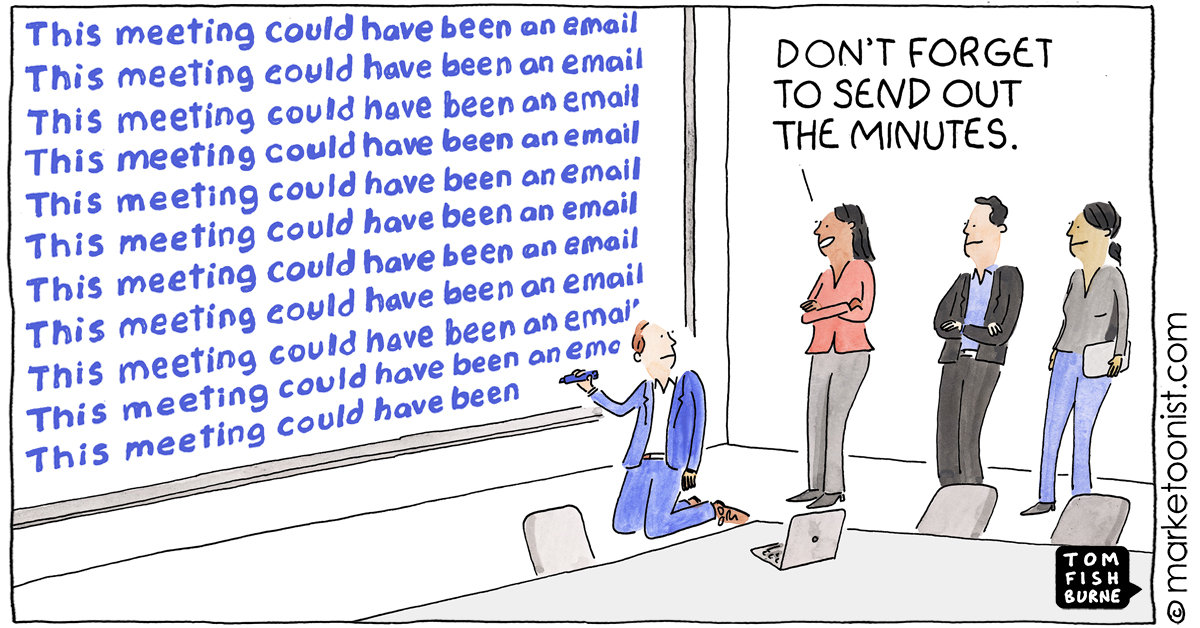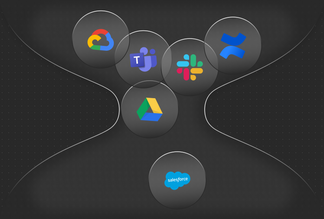
How do you share updates with your team?
When your company has an entirely remote workforce, the key to effective online team collaboration is good communication.
You may not be able to have a weekly stand-up meeting where you all gather in the same physical location, but remote management tools have made it easy to update your team and make sure everyone’s on the same page.
But are these tools and meetings actually effective?
There’s no denying that there are more digital communication channels available to us than ever before. But research shows that our tools are actually hindering our ability to get work done.
People are uncertain whether to post an update in a messaging channel, over email, or within another software tool (like a project management application). In fact, around half of workers (49%) say they’re concerned that the information they post to their company’s online apps and communications channels will get lost in a sea of updates.
Not to mention that we're all tired of synchronous video meetings at this point, so we need to have an async option that provides visibility into our project context.
So, in a world of synchronous and asynchronous communication channels — emails, Slack threads, Zoom calls, WhatsApp groups, and more — let’s unpack the tangled web of options for today’s remote teams, and look at how a work hub can eliminate the noise that comes with sharing updates.
Why are your team updates getting lost?
The answer is simple: Noise and mistakes.
When trying to access information on their company’s online tools, 56% of people said they found themselves needing to ask more than one person for help. This is what causes the unnecessary Slack pings and pointless Zoom calls. On average, people report that the mistakes they make are the result of difficulties accessing the information on their company's online tools.
With the myriad communication options available through workspace apps, we’re no longer dependent on email (only) to share team updates. Email might still get used for the most “official” communications, but for a quick project progress report, you can turn to a team messaging app like Slack or Microsoft Teams.
Using these apps, you can set up message threads for different teams and topics. For example, your design team can share a project status update about the latest Facebook Ads campaign on one channel, while another channel is dedicated to onboarding new engineers.
The problem is that these threads tend to have a rapid turnover and essential information can easily get lost. Moreover, the ease of communication they provide can lead to a bombardment of messages that will challenge the attention spans of your team members. Imagine that you went on a lunch break and returned to find 200 messages across 3 channels. How do you know which one to read? Where should you start from?
Providing information to employees should be easier than this. Instead of choosing one of the many ways to keep employees in the loop, or choosing all of them and creating a myriad of notifications and distractions, there should be a centralized work nucleus that distributes information to everyone.
Downsides of having multiple communication channels
- Communication blind-spots: When an update is only shared in a certain channel, it may not reach the whole team. If your developers are focused on GitHub or JIRA but you only post your updates in Slack, some team members might not get the update in time or overlook it completely.
- Chaotic message threads: If your company has a culture of exchanging a high volume of messages, important updates get lost in the various thread streams. One study found that employees at large companies are sending over 200 Slack messages per week on average—but even 1,000 in a single day is “not an exception”.
- Dysfunctional cross-functional teams: As a cross-functional team, you’re reliant on information sharing between different departments. If key updates get siloed in separate messaging threads it’s a challenge for team leads to gather reports and funnel them back up the chain.
- Coordination within a global workforce: Further communication complexity arises when you’re working with a global team, transcending different languages and time zones. You can’t expect a team member on the west coast of the US to see and respond to an update at the same time as someone in Singapore or Hong Kong.
All of these communication problems come at a cost — not just to the patience or morale of your team (though these are factors that shouldn’t be overlooked), but to the operational efficiency and sustainability of your business.
The costs of poorly managed communication include:
- Lack of transparency: Missed updates can lead to certain team members or departments being left out of the loop, resulting in both loss of trust and loss of focus—if some departments aren’t working toward the stated goals of the company.
- Communication overload: Multiple studies have shown that remote workers are more productive than on-site workers, but this productivity is severely compromised if employees are constantly barraged with messages that they’re expected to respond to immediately.
- Wasted time: Poorly-timed or misdirected communications mean that information often has to be sent out on multiple occasions before everyone gets the message. This is an inefficient use of time that also results in frustration for team members who must respond to multiple information requests.
- Missed learning opportunities: If project reports aren’t getting through, chances are that team members won’t be able to learn from what went right or wrong during the previous cycle. Mistakes will be repeated, most likely at a financial cost to the business.
How to keep your team informed
Do we truly understand how to work async? 71% of remote workers say that their organization does a good job balancing asynchronous and synchronous work. But this statement is in conflict with some other responses: 70% of organizations default to tools (video, chat, and phone).
Nearly half (48%) of teams would call a meeting before communicating asynchronously. Only 10% default to a visual collaboration tool, while 19% rely on project and task management tools.
So, maybe we don't know how to share information effectively in a hybrid workplace. These tools we've adopted don't fix our communication balance, they just try to patch the existing holes with more avenues for sharing information. A quick fix, but not one that gets to the root of our issue.
Here are some ways to keep your team in the loop:
- Put messages into context, connected to the right people, teams, and projects. This makes sure it reaches the stakeholders who need to hear it. Just make sure you’re reaching them on the right channels—Slack and emails at least.
- Make every keyword in each message searchable. The more communication tools you have, the harder this might become.
- Label each message to ensure it gets the right level of attention. For example, as an announcement, a blocker, or a milestone. Getting the right visibility is key for information sharing.
- Cascade information sharing automatically on the right channels and in the right context. Imagine if you could write a project update and share it automatically on the related Slack channel and in the inbox of every project member—without all the copy and pasting, and definitely without arranging an hour-long video call.
A virtual workspace such as Qatalog can integrate your messaging apps so updates are shared in the relevant places, and help you achieve all the points above.
You might use other tactics, such as reducing the volume of messages through processes and rules, scheduling synchronous communication (e.g. video calls) only with an agenda, or using data to determine what is being read and which info your teams are searching for. There might be a better way.
What is a work hub and how can it help?
Qatalog can bring structure and transparency across teams as all your documentation, updates, and people are stored in one place.
- Qatalog Posts are made for long-form, context-driven status updates. Critical discussions are tied to the Projects that they drive forward. Comments can be added by Project contributors or anyone else who has access for easy collaboration.
- Use short Threads to stay on top of decision-making and gather asynchronous feedback.
- With your smart feed, you get personalized notifications of important updates across Posts, Threads, Projects, and related Goals in real-time.
- Company-wide information is given a home on a customizable Company page. You can post all company-wide updates, and add important resources or processes, so everything important is available from one central place.
Async updates, in-sync employees
So when you share updates with your team, make it count. Cut down on the noise in your communications and deliver messages exactly when and where they will support — not challenge — your team’s productivity.