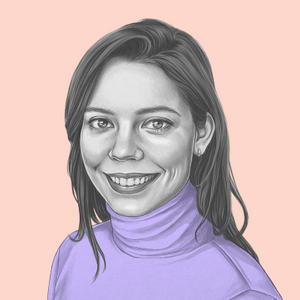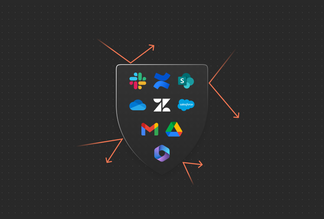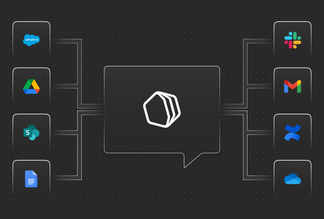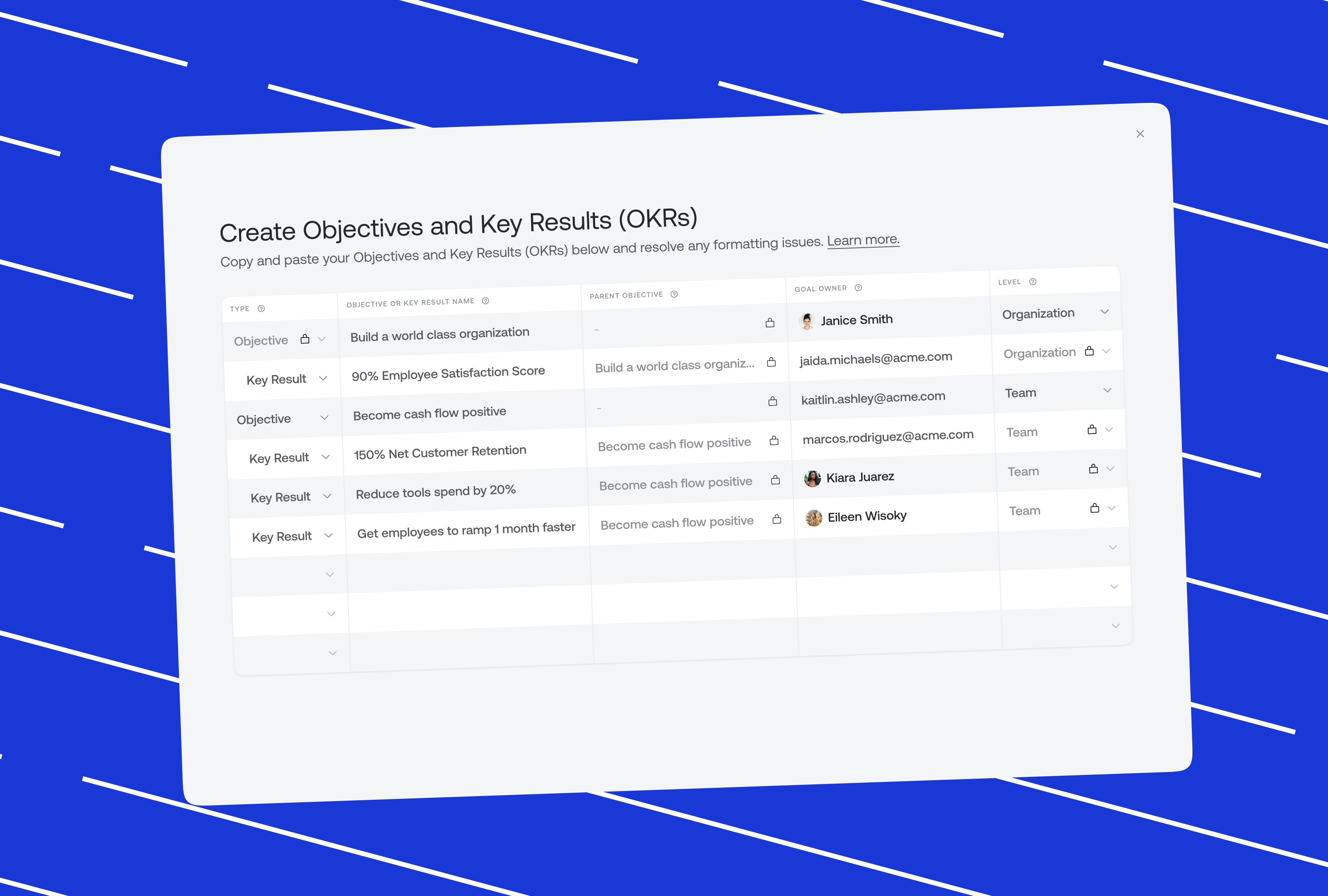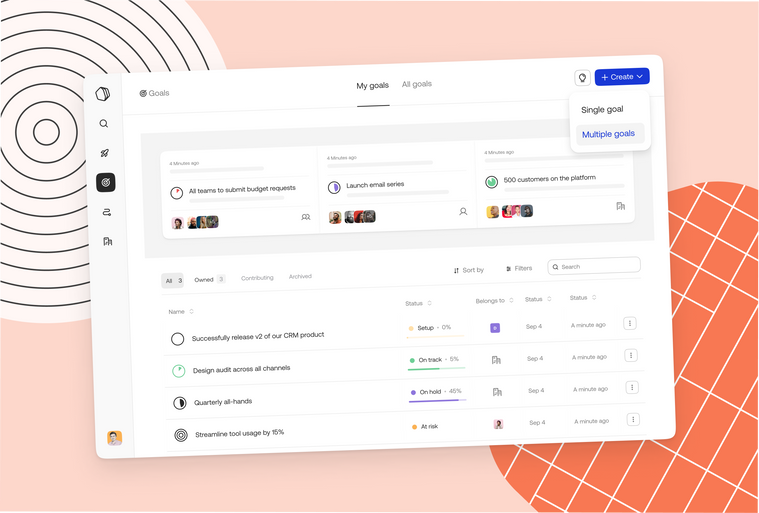
Goal alignment and OKR planning made easy with Qatalog
What is an OKR?
The acronym OKR stands for Objectives and Key Results, and by definition, it is a data-driven, collaborative goal-setting framework. The Objectives – Business goals, team goals, or individual goals – are set first. Then they’re broken down into actionable steps supported by desired metrics – these stepping stones are called “Key Results''.
Objectives are ambitious, inspirational, and let’s be honest, a little intimidating. Key results are smaller and more tangible. We’ve probably met them before and know how to work towards them.
Got it. But how do I start?
We use the formula: OKR = [Objective] + [2-4 x Key Results]. You can head to our OKR template page for some inspiration on how to start filling in these blanks.
A good rule of thumb is that if your key results are actions, such as “publish blog articles frequently”, they’re not going to work. Results, or outcomes, are never vague — you either accomplish them or you don't. Including targets, such as “publish 2 blog articles every 10 days” in your key results will set you in the right direction.
Like most work, OKRs are most effective when they are connected to the work of others. Transparency is key to collaboration and setting OKRs in an accessible way, fostering cross-department input will help you reach them.
OKRs only work if you regularly check in on them. Keeping an eye on them means you can coordinate priorities and catch problems as they are unfolding rather than come crunch time. We’re also more motivated when we know what our work is driving towards or what higher purpose the results we are chasing serve. It’s also easier to recognize if a team is due a well-deserved Kudos after achieving a key result.
Read more about how to set OKRs or why they are essential for distributed teams in our dedicated blog posts.
So how can Qatalog help with OKRs?
Managing Goals can be a headache, especially when it’s done in a spreadsheet. How do you know when it’s updated? Who’s meant to update it? What team is tracking what? Where is the spreadsheet saved? The headache goes on… And then, when considering switching to a goal-tracking tool, switching costs and set-up times need to be considered.
What's more, goal tracking tools often sit separately from the rest of your work and require upfront work to ensure every team uses the same structure for setting and tracking goals. Unlike other tools, Qatalog’s Goal feature is a ready-to-use OKR framework that’s structured, visible, and linked to other parts of work like People, Teams, and Projects. This makes it easy for everyone to stay on the same page and ensures consistency in measuring and tracking across teams.
Transfer your existing goals in minutes
Bulk adding your goals, like quarterly OKRs, into Qatalog is simple. You can add multiple goals using the Bulk Create feature, which provides an OKR framework where you can add numerous Objectives and Key Results, and assign them to different people and teams across your org. You can also control what updates you receive when a goal is updated, making it easier to stay aligned.
Learn more and keep up to date on everything Qatalog
For a detailed rundown of how to use Bulk Create check out our help article.
If you want more updates on all things Qatalog, you can subscribe to our monthly newsletter and keep up with our blog. Or book a call with our friendly team!